-
How to set anti-reverse flow?
-
How to configure smart meter?
-
How to configure DCU?
-
How to configure ACU?
-
How to reset password?
-
How to set output coefficient(end user)?
-
How to authorize plant?
-
How to update inverter on app?
-
How to update logger on app?
-
How to make PV panel layout (end user)?
-
How to make PV panel layout (distributors and installers)?
-
How to configure network (end user)?
-
How to configure network (distributors and installers)-Method 2?
-
How to configure network (distributors and installers)-Method 1?
-
How to delete device (end user)?
-
How to delete device (distributors and installers)?
-
How to add device (end user)?
-
How to add device (distributors and installers)?
-
How to create plant (end user)?
-
How to create plant (distributors and installers)?
-
How to register account (end user)?
-
How to register account (distributors and installers)?
-
How to update firmware on portal?
-
Device stops running
A :
1. Check if LED status is red or not on
2. Check PV panel connection and if PV panel is broken
3. Check weather
4. Check data after waiting around 10 minutes
5. Use clamp meter to check output
6. Check if the device has alerts or not
7. Contact TSUN to solve the problem
-
Power generation unable to output full capacity
A :
1. Check PV panel power
2. Check installation
3. Check if sunlight is enough or not
4. Check if PV panel is covered by shade, cloud or other objects or not
5. Check PV cables and connectors
-
Device offline after running a period of time
A :
Check the number of router connections, router bandwidth, DC cables ,AC cables and WiFi environment
-
If the machine loses data regularly in the morning and afternoon, contact TSUN to solve the problem
A :
Contact TSUN to solve the problem
-
Logger online but inverter offline
A :
Contact TSUN to authorize firmware ,and update logger and inverter into newest firmware version
-
APP Configuration failure
A :
Firstly, check and read user manual in the box
Secondly, make sure to scan logger SN but not inverter SN


Thirdly, check LED status :
If green light is on or red light is on
1.Check if WIFI password is correct or not ,and make sure WIFI name no special characters, only numbers and English letters are acceptable
2.Check WiFi and Router is working only in 2.4Ghz ,the device can’t connect to 5G network.
3.Check WiFi signal strength of the installation spot by smart phone, at least 2 bars shown in icon is required
4. Check Bluetooth and if there is a device SN ID in the Bluetooth list or not
5. Check if there is any quantity of device limitation that can connect to the router or not - One router can connect at the most 9 devices(not only inverter,but also phone ,PC etc)
If LED light is not on
1.Check the DC cable of the device
2.Check if the voltage, current and power of panels meet the specified requirements or not
3.Check if the device connects to the grid
4.Check if the AC cable connects well
-
LED status
A :
1."Red "means fault or no grid.
2. "Green" means normal


-
Get notification “Not support”
A :
Check if SN is correct or not. IF SN is correct,please contact TSUN to solve the problem
-
SN not in the stock
A :
Contact TSUN to add device to the stock
-
Unable to add device
A :
1. Check if the device SN is in the stock
2. Check if the device SN is same as the label on the inverter
-
If you get notification “SN is bound with another plant”
A :
Contact TSUN to solve the problem
-
Unable to create plant
A :
Switch network(WIFI or LTE/5G) and try again
-
If you forgot your password
A :
Click “Forgot your password?” on log in page to reset new password
-
App cannot receive the verification code
A :
1. Check the spam mailbox
2. Change mailbox of another company
3. TSUN help registration
-
User already exists while registering account
-
Does TSUN MSU/MAU support backup power during a blackout?
A :
Yes. TSUN MSU/MAU systems can provide backup power during grid outages, ensuring continuous energy supply for critical loads.
-
Is your MAU/MSU system compatible with on-grid and off-grid setups?
A :
Yes. The MAU/MSU systems are designed to operate in both on-grid and off-grid environments, offering flexible energy solutions.
-
Can I install TSUN MAU/MSU with my existing PV system?
A :
Yes. TSUN storage systems are compatible with most existing PV installations and can be easily integrated to enhance self-consumption and energy independence.
-
Which power station is compatible with TSUN?
-
What’s included in the ESK Balcony Solar Kit?
A :
PV module\Bracket \DC cable\AC end cable\Balcony Microinverter
-
How much power can I generate with the ESK system?
A :
Daily power generation (kWh) = total power of micro-inverter (kW) × local average effective sunshine hours (h) × system efficiency
Total power of micro-inverter (kW): For example, if you have 4 300W micro-inverters, the total power is 1.2kW;
Local average effective sunshine hours (h): This is based on the climate conditions in your area
System efficiency (usually 0.75 ~ 0.85): Considers cable loss, temperature effects, dust shielding, etc.
You can check your local sunshine time on Google Chrome, and combine your total power of micro-inverter to calculate.
-
Can I install the balcony system myself?
A :
Yes. The ESK system is designed for DIY installation, requiring no professional tools or specialized skills.
-
Is it legal to install a balcony PV system in my country?
A :
It depends on local regulations. In many countries (e.g., Germany, Austria), balcony PV systems are allowed with simple registration. Please check your local guidelines.
-
Does the ESK system need to be connected to the grid?
A :
Yes. The ESK system typically feeds electricity directly into your home grid, reducing your household’s power consumption from the utility.
-
Is there a return on investment (ROI) calculator for balcony systems?
A :
Yes, you can set it when you use Tsun smart APP to create a power station
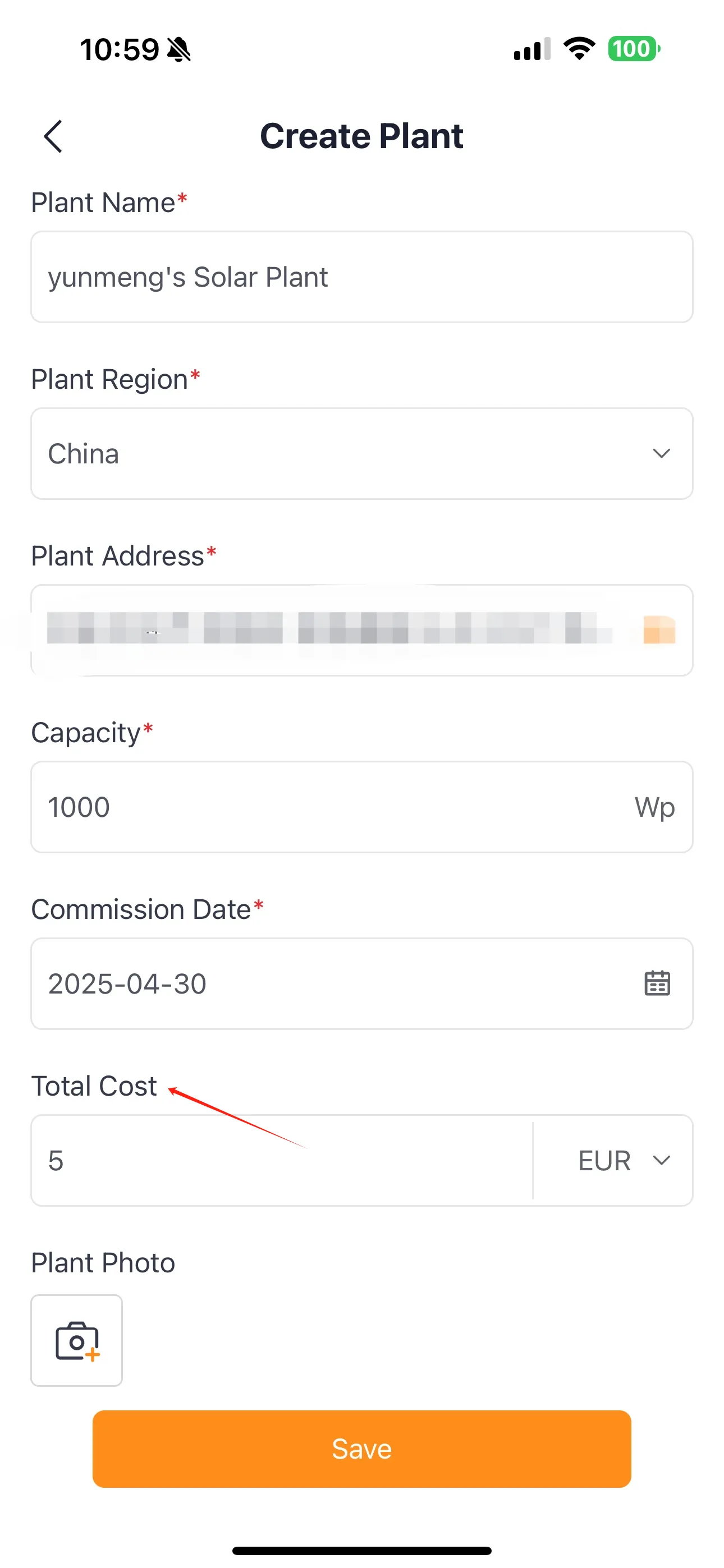
-
Can I expand my balcony system later?
A :
Yes. You can expand your ESK system by adding additional panels and compatible microinverters, depending on your grid and plug-in limits.
-
What are the advantages of TSUN GEN3 microinverters?
A :
Module-level optimization: each panel works independently, minimizing mismatch losses.
Increased system safety: low DC voltage reduces fire risks.
Easy monitoring: track performance of each module individually.
Flexible system design and easier expansion.
-
What are the advantages of Tsun compared with other microinverters?
A :
Higher module compatibility (up to 18A input current, compatible with 700W+ panels).
Flexible communication: standard RS485 + Wi-Fi, optional 4G.
-
Are Tsun microinverters compatible with high-power PV modules?
A :
Yes. TSUN GEN3 microinverters support up to 18A input current, making them compatible with high-power PV modules up to 700W+.
-
Does Tsun GENS microinverters support three-phase systems?
A :
Yes. TSUN offers dedicated three-phase microinverters in the GEN3 series, ranging from 2400W to 3300W output power. These models adopt a daisy-chain connection, designed specifically for residential and commercial three-phase PV systems. For single-phase TSUN microinverters, you can also achieve three-phase system configuration by properly balancing across the three phases.
-
What is the Dc/Ac ratio of Tsun microinverters?
A :
Typically around 1.2 to 1.3 DC/AC ratio, depending on specific models and system design preferences. We recommend do not exceed the ratio to over 1.3.
-
How does Tsun microinverter cope with high temperatures?
A :
TSUN microinverters use full aluminum housing for superior heat dissipation and high-frequency isolation design, ensuring stable operation even under extreme temperatures. -40℃—+65℃.
-
What's the difference between the trunk version and the daisy chain?
A :
Trunk version: All microinverters connect to a pre-installed AC trunk cable, saving time and simplifying wiring.
Daisy chain: Microinverters are connected one by one through short AC cables.
-
How many daisy-chain microinverters can be installed in a single branch?
A :
Calculation formula: Maximum number of series connections (N) = Maximum allowable branch AC current (I_max) ÷ Maximum output current of a single micro-inverter (I_inv)
The specific value needs to be obtained based on the parameters of the micro-inverter and the parameters of the wire diameter
You can directly query it in our DATASHEET or CATALOGUE.
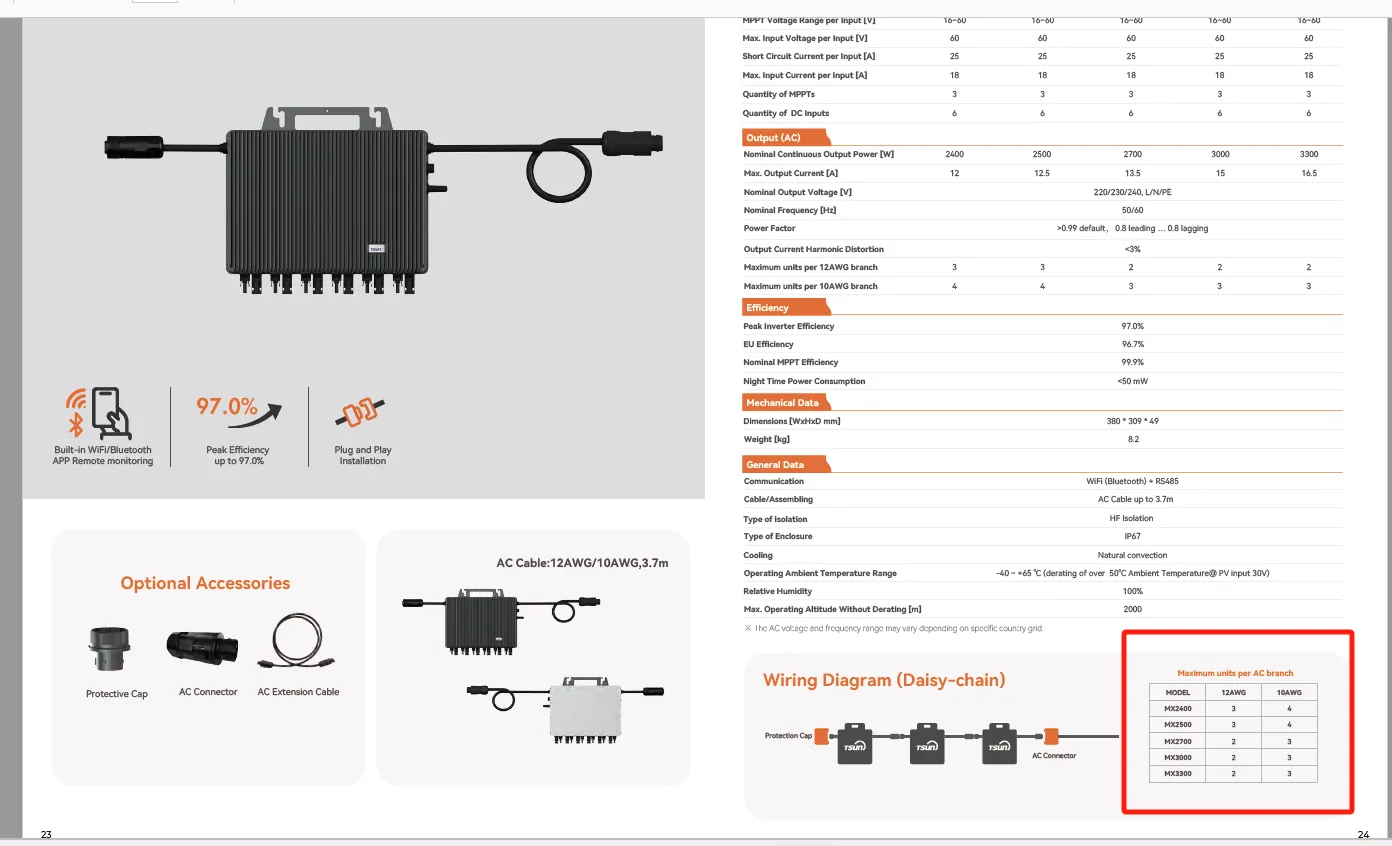
-
What are the protection mechanisms of TSUN microinverters?
A :
Over/under voltage protection
Over/under frequency protection
Anti-islanding protection
Over-temperature protection
Short-circuit protection
Reverse polarity protection (DC side)
-
I'm not sure whether my microinverter is working properly
A :
Check the LED indicator for status signals.
Monitor real-time production through the TSUN App or platform.
If needed, contact technical support for diagnostics.
-
Are your microinverters certified for safety and standards compliance?
A :
Yes, TSUN microinverters are certified with major standards such as CE, VDE4105, VDE0126, EN50549, and IEC62109.
-
Can I install my own microinverter?
A :
Professional installation is recommended to comply with safety standards and warranty terms.
-
What is the maximum Wi-Fi range of your components?
A :
Typically around 30 meters in open space; can vary depending on installation environment and obstacles.
-
Can your microinverters limit output power?
A :
Yes, through the monitoring platform or settings, you can set output limits to meet grid requirements or project-specific needs.
If your micro inverter serial number is Y1XEXXXXXXX, you can directly set it through the Tsun Smart APP
If your micro inverter serial number is R17EXXXXXXX, please contact after-sales staff directly to adjust
-
Why is the LED on my microinverter flashing red?
A :
Flashing red usually indicates a communication issue or grid abnormality. Refer to the user manual for exact LED status meanings.
-
What is MPPT efficiency?
A :
MPPT (Maximum Power Point Tracking) efficiency refers to how effectively the inverter tracks the optimal operating point of PV modules.
TSUN microinverters have MPPT efficiencies above 99.9%.
-
I've installed a PV hybrid system. Can I integrate the microinverter system with it?
A :
Yes, TSUN microinverters can work alongside hybrid systems, but careful system design is needed to avoid grid export conflicts.
-
Can I buy a meter locally and use it with TSUN products?
A :
If you only need to monitor data but do not need to control the micro-inverter, you can buy any brand of electric meter locally.
If you need to use the electric meter to control the micro-inverter, such as anti-backflow control, please use the TSUN brand electric meter for control.
-
What is the maximum number of microinverters that can be monitored by one gateway?
A :
A new DTU can monitor up to 64 products (not G2 products).
-
Do your microinverters support remote firmware updates?
A :
Yes, TSUN microinverters support remote firmware upgrades through the monitoring platform.
-
What’s the startup voltage of the microinverter?
A :
The startup voltage is as low as 22V, allowing operation even under low light conditions.
-
What kind of PV panels are best suited for TSUN microinverters?
A :
Our microinverters are highly compatible with solar panels. The only requirement for solar panels is that the open circuit voltage does not exceed 60V. The panel power is determined by the power of the microinverter. The over-ratio is not recommended to exceed 1: 3. If you purchase a 400W microinverter, it is recommended that you use 450-520W photovoltaic panels to ensure that you get the maximum economic benefits.
-
Can I mix TSUN microinverters with other brands in the same system?
A :
Technically possible but not recommended; mixing brands may complicate communication, monitoring, and warranty support.
-
What kind of AC cable is required for installation?
A :
Use UV-resistant outdoor-rated AC cables, sized according to system design (typically 4mm² to 6mm² for safety and efficiency).
-
My microinverters is not working, what should I do?
A :
First, check the LED status and connection cables to ensure proper installation. If the problem persists, please contact After-Sales Support for assistance.
-
Will my microinverter work properly during a power outage?
A :
No, the main function of the micro inverter is to convert the direct current generated by the photovoltaic panels into alternating current, and synchronize and connect to the grid to supply the home or commercial grid. When the grid is out of power, in order to ensure safety and avoid the island effect (that is, the distributed generation system continues to supply power to the blackout area after the power outage, which may pose a safety threat to maintenance personnel), the micro inverter will automatically stop working.
-
My microinverter keeps disconnecting from Wi-Fi and I have no idea why
A :
If green light is on or red light is on
- Check if WIFI password is correct or not ,and make sure WIFI name nospecial characters, only numbers and English letters are acceptable
- Check WiFi and Router is working only in 2.4Ghz ,the device can't connectto 5G network.
- Check WiFi signal strength of the installation spot by smart phone, at least 2bars shown in icon is required
- Check Bluetooth and if there is a device SN ID in the Bluetooth list or notCheck if there is any quantity of device limitation that can connect to the router or not -One router can connect at the most 9devices(not onlyinverter, but also phone ,PC etc)
If LED light is not on
1.Check the DC cable of the device
- Check if the voltage, current and power of panels meet the specifiedrequiremments or not
- Check if the device connects to the grid
4.Check if the AC cable connects well
-
How to choose a micro inverter suitable for the power range?
A :
When choosing a microinverter, the key factors include component power, project scale, DC/AC ratio and input path matching!
|
Microinverter Model
|
Recommended PV Module Power
|
Input Channels
|
Output Power
|
Recommended Application
|
|
MX500
|
350W–500W
|
1
|
500W
|
Balcony systems, residential rooftops
|
|
MX1000
|
400W–600W ×2
|
2
|
1000W
|
Small residential systems
|
|
MS2000
|
500W–600W ×4
|
4
|
2000W
|
Residential/commercial rooftops
|
|
MX3000D
|
600W–700W ×6
|
6
|
3000W
|
High-power residential/commercial projects
|
|
MP6000
|
600W–700W ×12
|
12
|
6000W
|
Large-scale commercial rooftops
|
-
How do I buy your products?
A :
You can purchase TSUN products through our authorized distributors and partners worldwide. Please contact us directly to find the nearest sales partner.
-
How do I find a TSUN professional?
A :
Visit the TSUN website or contact our customer service or TSUN app.
-
Do your products include a warranty?
A :
Yes, our products include warranty, please check the warranty period inside the box after receiving the product
 LEARN DETAILS
LEARN DETAILS FAQs
FAQs

















































































